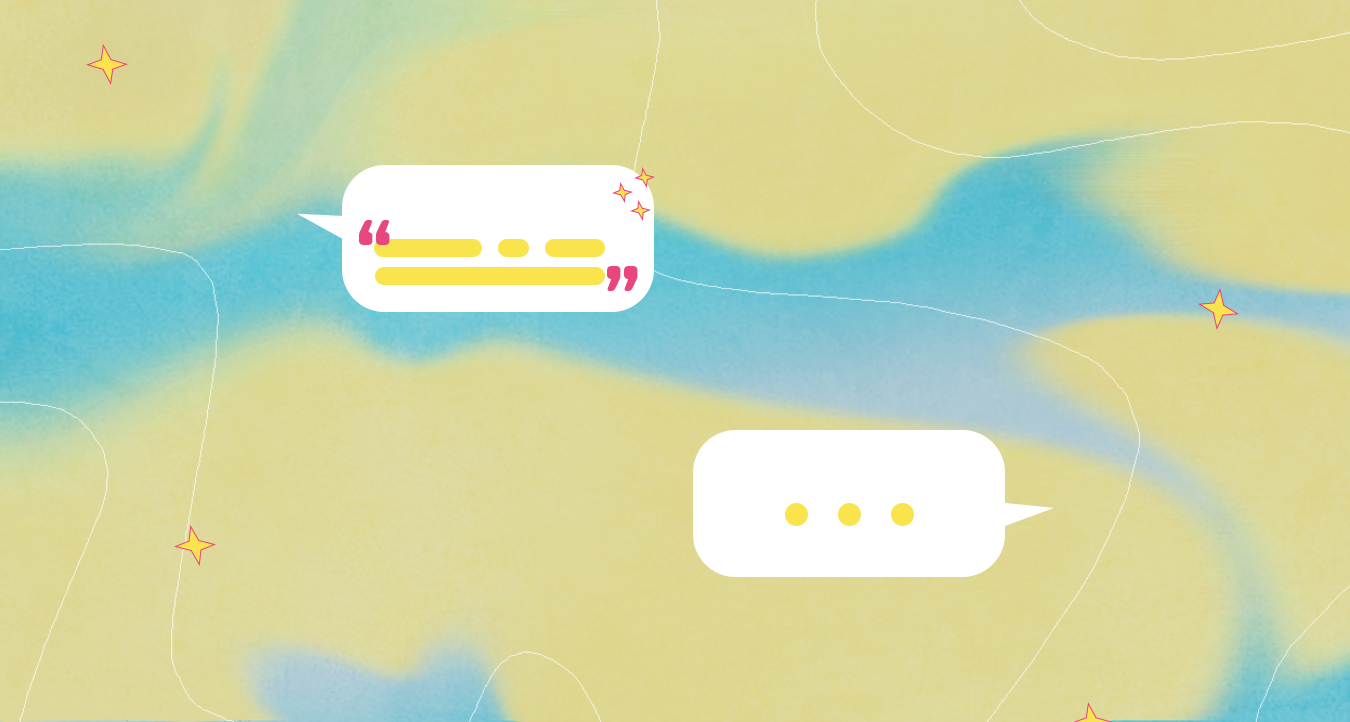Social media is a crucial way that people living with certain disabilities can stay connected with others and access entertainment. In comparison to traditional media, the content on social media is far more accessible for people with disabilities, thanks to the social media users who set the pace that legacy media eventually try to catch up to. This relationship is present in the content posted by individual creators and brands – individual creators implement accessibility features, while brands trail behind. We’re currently in a time where accessibility is standard among a swath of individual users, however brands have yet to prioritize accessibility, or perhaps don’t understand its importance. Simply put: accessibility ensures that people with disabilities can engage with your content, garner the same information and ultimately be able to enjoy your post without barriers preventing them from doing so.
Tips to make your social media posts more accessible:
1. Closed-Captions
When posting videos, it’s important to be aware of how people can consume your content if they’re not able to hear the audio. Closed-captions and/or transcripts allow our deaf and hard of hearing audience to obtain the necessary information to enjoy video content. YouTube, Facebook, Instagram, TikTok and Twitter all have auto-captioning features that can be enabled on videos, but the likelihood that they’re 100% accurate is extremely slim so manually editing them is ideal. Making sure that the captions are accurate, timed appropriately and not blocking any important visuals within the video are ways to ensure effectiveness.
When we standardized captions on HBOMax’s TikTok channel, it was also important for us to try and match the cadence and inflection of the pacing and the words onscreen. Like this TikTok from The Wire.
Additionally, closed-captions and transcripts are also beneficial to other audiences and widen your reach – for example, people whose native language is not English or people who can’t play audio because they’re in a public space without headphones. Put plainly: captioning your videos and providing transcripts have innumerable benefits for both your audiences and your brand.
2. Image Descriptions
Visual assets – whether it be photos or videos – would benefit from image descriptions for people with visual disabilities. For instance, for an Instagram feed post, in the body of the caption you’d describe what is being visually shown. Without these image descriptions, content is inaccessible to blind and low-vision folks. In most cases, these image descriptions work best when they’re concise, just focusing the most important part of what’s being shown. However, adding detail can be useful at times when they help add more necessary context and color.
The Instagram page of Golden Yolk Griddle, a breakfast restaurant in Montana, applies image descriptions on all of their posts. Using the #imagedescription hashtag allows users to more readily find accounts that implement descriptions, but unfortunately the hashtag is criminally underutilized. So word to the wise, if you implement image descriptions, use the hashtag! It’s how I found this restaurant!
3. Audio Descriptions
Similarly, audio descriptions (also known as descriptive audio) can be helpful to illustrate additional context to an audience. Audio descriptions – whether using a live voice or a synthesized voice – narrates important information to help aid the audience in comprehension. On TikTok, users and brands can incorporate audio descriptions, either in the video description box or as a comment.
It’s not only important to describe imagery; the design and style should also be inclusive. Strong contrast in colors is helpful to ensure view-ability for people with color blindness or low vision. For example, even though red is a strong color choice, if it’s paired with green, it could blend together because green is not its opposite. This 10-minute video from Google Chrome Developers explains how to check for accessible color contrasts.
Embedded text onscreen is not always easy to interpret, especially if one must zoom in and it gets fuzzy – this is where image descriptions would be beneficial. However, if text must be inside an image, use simple sans-serif fonts because overly decorative or italicized fonts are harder to read.
Of course, there are limitations within the platforms themselves, however there are many pragmatic steps that brands can take to make their content more accessible to a disabled audience. And if internal resources are an issue, you can hire a third party: here’s a list of a list of Digital Accessibility Companies compiled by DigitalA11Y that will do the work for you. Accessibility might require more effort, but the payoff is invaluable.